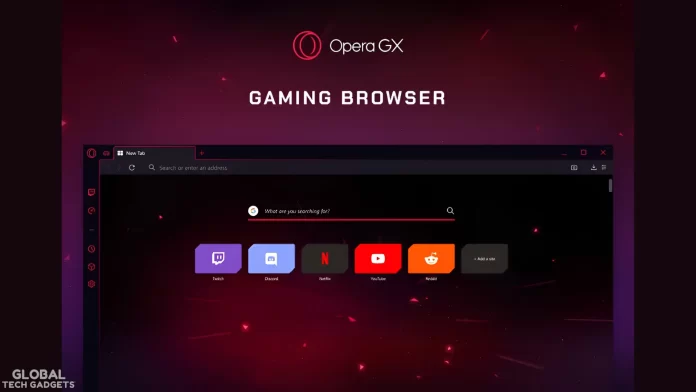RGB Lighting, Twitch Integration, and Many More!
Opera Software company just launched its new speedy browser “Opera GX” at E3 2019. It is the world’s first gaming browser. It has some unique features which are currently not available on any other browsers in the market.
Opera GX brings high-end features and controls to help keep your games and browser running smoothly.
Opera GX has a Gaming-Inspired theme and Razer Chroma integration. One of the best unique features is you can set CPU and RAM limits. Let’s check out in detail about the Opera GX gaming browser.
Also Read:
The Magic of Pika Labs AI: From Text to Video in Seconds!
Cyberpunk 2077 Review
Horizon Zero Dawn Complete Edition [PC] Review
What is Opera GX Gaming Browser?
Opera GX is a special version of the Opera desktop web browser. It is built specifically to complement gaming for Windows PCs. It is not available for gaming consoles like PS4, Xbox. The browser includes unique features to help you get the most out of both gaming and browsing.
The Opera GX browser is based on the open-source project Chromium. This gaming browser is free to download. During E3, it was released in “Early Access” on June 11, 2019.
What is a Gaming Browser?
Although Opera GX is a Gaming Browser, it will not improve your gaming performance to a large extent. The browser includes some unique features built for gamers. It includes a Gaming-Inspired Theme with Razer Chroma integration, a Twitch Panel, Gaming News, Gaming Deals, and Gaming Updates.
Opera GX Gaming Bowser Theme:
Opera GX has an eye-catching gaming-inspired dark theme with bright colors. There is also an “Easy Setup” icon at the top right corner of the browser to change the colors. You can activate Razer Chroma integration to integrate selected colors with your Razer Mouse or Keyboard.

Opera GX Control, CPU & RAM Limiters:
There is a button in the sidebar named GX Control. You can set CPU and RAM limits by clicking this button. In GX Control, you can limit the browser’s CPU processor usage and RAM usage. For example, you can set a limit for the browser to use 10% of CPU resources and 2 GB RAM usage from 16 GB RAM.

If you habitually open so many tabs in a browser, this feature might be useful for you. Of course, leaving the GX Control ON can make your browser slower (depending upon your CPU & RAM Limit Settings).
Windows has already an auto-optimization feature enabled while you are playing games. It lowers the resources of browsers and other apps when games are opened.
Browsers use lots of resources if so many tabs are open. That’s why many gamers close the web browser while gaming. Opera GX might become helpful for this problem, so gamers can put the browser tabs open while playing the games without compromising web work.
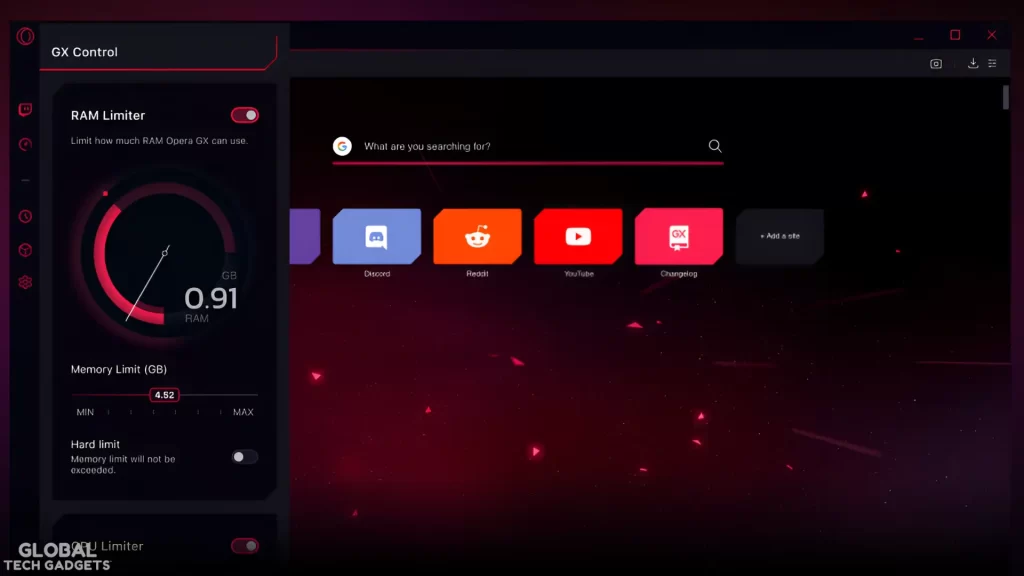
“Before Opera GX, gamers often shut down their browsers to not slow down their gaming experience. We came up with the GX Control feature to make people’s games run more smoothly without requiring them to compromise on what they do on the web,” explains Opera’s Maciej Kocemba.
Opera GX gaming Browsers Features
GX Corner:
GX Corner provides news about upcoming games. It has a “Daily News” section of the gaming world. It also gives deals with links to games on sale. There will be also technology and entertainment news stories.

Twitch Panel:
There is a built-in Twitch panel at the sidebar where you can browse your favorite channels. You can check who’s online streaming right now and get notifications about streaming.

GX Sound:
Opera GX browser also plays “GX Sound” sound effects, including when you hover over icons on the Speed Dial (New Tab) page. Opera collaborated with sound designer Rubén Rincón and the band Berlinist, who recently received a nomination in the BAFTA Games Awards for Gris game original soundtrack. You can disable the sound effects in settings.
Impressive Features:
Normal Opera Browser features are also available in the Opera GX gaming browser. You get Facebook Messenger, Telegram, Vkontakte, and WhatsApp integration at the sidebar and can chat directly from the browser.
This browser offers an Unlimited Free VPN, an Adblocker with trackers, and a Video Pop-Out Feature. Opera promises a “Video over game” feature is coming so you can watch a video on top of a game while you’re playing it, but that isn’t available yet. You’ll be able to use any Chrome extensions on this browser.
Should You Use Opera GX Gaming Browser?
Well, if you love features like Twitch, Razer Chroma integration then you should use Opera GX. Another important feature is you can set CPU and RAM limits. If you use the web while playing games then this feature is so useful for you. Opera will come with so many additional features in the future so get ready for more from this Gaming Browser!
No products found.
Opera GX is a web browser built specifically for gamers. It offers features like a built-in RAM and CPU limiter, a Twitch integration, and customizable sound effects to enhance the gaming browsing experience, unlike the standard Opera browser.
Yes, Opera GX is built on the same Chromium engine as Google Chrome, so it inherits the same level of security. It also includes an ad blocker and a built-in VPN for added protection.
Opera GX doesn’t directly boost in-game performance, but its features like the RAM limiter can help prevent the browser from hogging system resources and potentially improve overall system performance while gaming.
Some of the best features for gamers include the built-in Twitch integration for easy access to streams, the GX Control panel to manage RAM and CPU usage, and customizable sound effects to enhance the gaming atmosphere.
Yes, Opera GX is completely free to download and use on Windows, Mac, and Linux.
Both browsers offer a good experience, but Opera GX caters specifically to gamers with its unique features. If you prioritize features that enhance your gaming experience alongside browsing, then Opera GX might be the better choice.