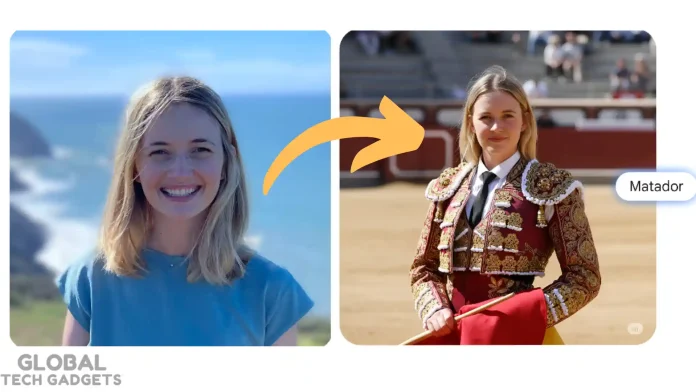In the fast-evolving world of artificial intelligence, Google has once again raised the bar with its latest innovation: Gemini 2.5 Flash Image, affectionately dubbed Nano Banana. This cutting-edge AI image generation and editing model is transforming how we create and manipulate visuals, offering unprecedented precision, creativity, and accessibility. Whether you’re a professional designer, a content creator, or someone who loves experimenting with photos, Nano Banana is set to redefine your creative process. Let’s dive into what makes this AI model a game-changer and how it’s reshaping the future of image editing.
What is Gemini 2.5 Flash Image (Nano Banana)?
Gemini 2.5 Flash Image is Google’s latest AI-powered image generation and editing model, integrated into the Gemini app and available through platforms like Google AI Studio and Vertex AI. Codenamed Nano Banana, this model has garnered significant buzz for its ability to deliver high-quality, consistent, and lightning-fast image edits. Unlike traditional image editing tools like Photoshop, Nano Banana leverages natural language processing and advanced multimodal AI to make complex edits as simple as typing a prompt.
Announced on August 26, 2025, Nano Banana has already topped the LMArena image editing leaderboard with an impressive 1,362 ELO points, outpacing competitors like Flux.1 Kontext [max]. Its standout feature? The ability to maintain character consistency across multiple edits, ensuring that people, pets, or objects look the same even when placed in wildly different scenarios. From swapping outfits to blending multiple photos into a single scene, Nano Banana empowers users to bring their creative visions to life with ease.
Why Nano Banana is a Game-Changer?
1. Unmatched Character Consistency
One of the biggest pain points in AI image editing has been the loss of character likeness during edits. Previous models often distorted faces or altered key features when making changes like swapping backgrounds or outfits. Nano Banana solves this problem with its advanced character consistency algorithms. Whether you’re putting a tutu on your chihuahua or imagining yourself in a 1960s-inspired outfit, the model ensures the subject remains recognizable and true to the original.

For example, you can upload a photo of yourself and ask Nano Banana to place you on a tropical beach or in a futuristic cityscape. The result? You’ll still look like you, with every facial feature and detail preserved. This feature is a boon for storytellers, marketers, and anyone creating consistent visual narratives.
2. Natural Language Editing
Gone are the days of navigating complex editing software. Nano Banana allows users to edit images using simple text prompts. Want to remove a stain from a shirt? Type “remove the stain from the t-shirt.” Need a new background? Try “place this person in a Parisian café.” The model’s ability to understand natural language makes it accessible to beginners and professionals alike, streamlining workflows and saving time.
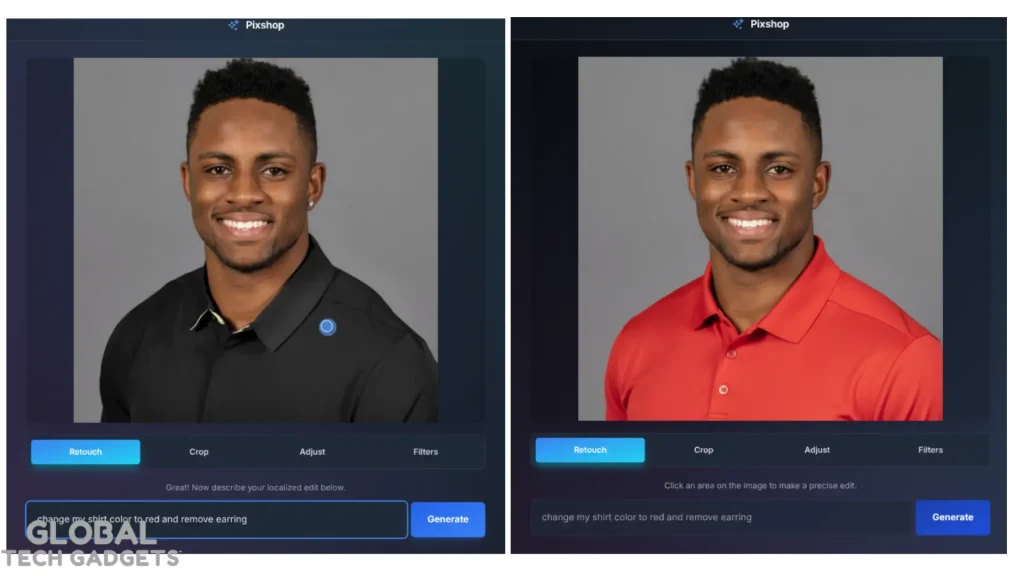
3. Multi-Turn Editing for Precision
Nano Banana introduces multi-turn editing, allowing users to make iterative changes to an image without losing coherence. For instance, you can start with an empty room, add a bookshelf, change the wall color, and then place a coffee table—all while preserving the scene’s integrity. This feature is perfect for interior designers, animators, and product developers who need to visualize multiple variations of a concept.
Also Read:
Pika Labs AI
AI Agents Courses
4. Image Blending and Style Transfer

One of Nano Banana’s most exciting capabilities is its ability to blend multiple images into a single, cohesive scene. Imagine combining a photo of yourself with one of your pet to create a portrait of you both on a basketball court. The model seamlessly merges elements while maintaining realism. Additionally, its style transfer feature lets you apply the texture or pattern of one image to another—think turning a pair of rainboots into a floral masterpiece inspired by a rose.
5. 3D Composition and Visualization
For professionals in animation, gaming, or product design, Nano Banana’s 3D composition capabilities are a game-changer. The model can generate multiple angles of an object or character, creating detailed character sheets or realistic renderings. Its advanced understanding of physics ensures accurate lighting, reflections, and textures, making it ideal for visualizing complex designs.
6. Photo Restoration and Enhancement
Nano Banana isn’t just about creating new visuals—it’s also a powerful tool for restoring old or damaged photographs. The model can repair imperfections, add color to black-and-white images, or even expand photos by zooming out while maintaining visual coherence. This makes it invaluable for archivists, historians, and anyone looking to preserve cherished memories.
How Nano Banana Stands Out in the AI Landscape
The AI image editing space is crowded, with competitors like Adobe Firefly, OpenAI’s DALL·E, and Midjourney vying for dominance. So, what sets Nano Banana apart? Its combination of speed, precision, and accessibility makes it a standout. Unlike diffusion-based models, Nano Banana is natively multimodal, meaning it can handle multiple types of data (text, images, etc.) with remarkable accuracy over multiple generations. Its top ranking on the LMArena leaderboard is a testament to its superior performance.
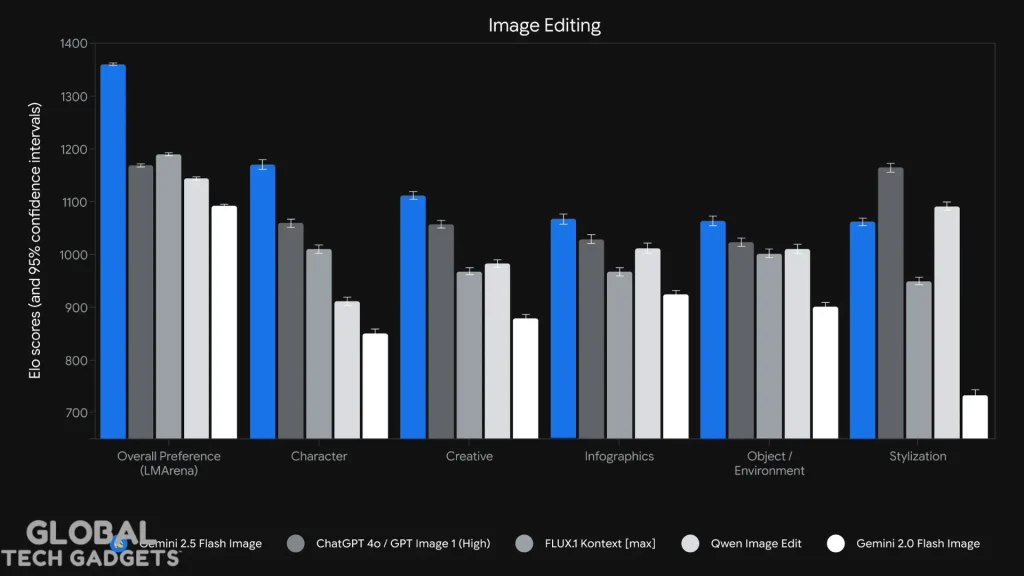
Moreover, Nano Banana is available to both free and paid users of the Gemini app, making it accessible to a wide audience. Developers and enterprises can access it through the Gemini API, Google AI Studio, and Vertex AI, with pricing set at approximately $0.039 per image (based on $30 per million output tokens, with each image consuming 1,290 tokens). This affordability, combined with its robust feature set, positions Nano Banana as a versatile tool for everyone from hobbyists to large-scale businesses.
Real-World Applications of Nano Banana
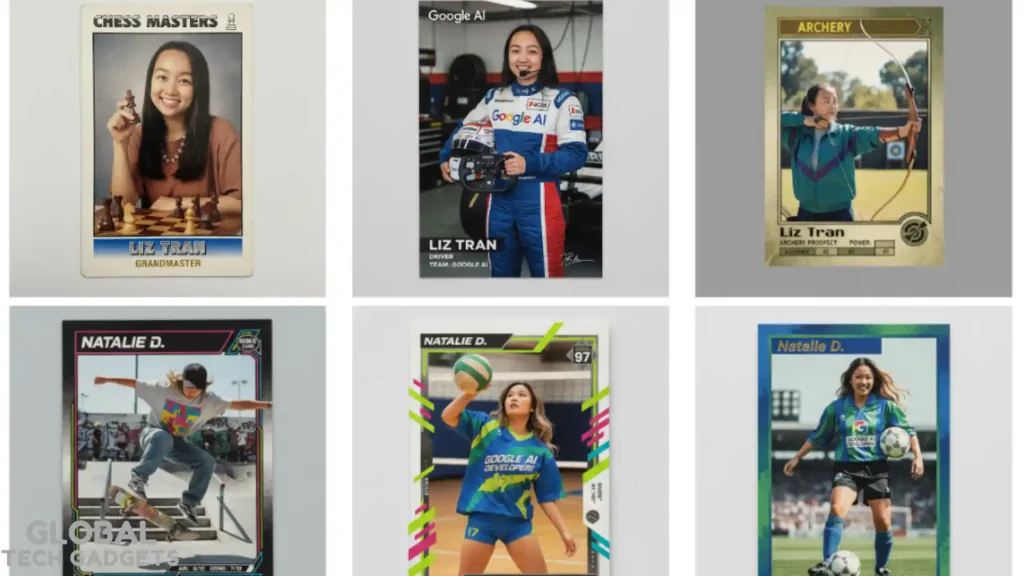
Nano Banana’s versatility makes it a valuable asset across industries:
- Content Creation: Bloggers, YouTubers, and social media influencers can create eye-catching visuals for posts, thumbnails, or memes without needing advanced design skills.
- Marketing and Branding: Businesses can generate consistent brand assets, product mock-ups, or employee badges with ease, ensuring a cohesive aesthetic.
- Animation and Gaming: Animators and game developers can create detailed character sheets and multi-angle visualizations, streamlining the design process.
- Photo Restoration: Historians and archivists can restore old photos or enhance historical images for educational purposes.
- Creative Exploration: Artists can experiment with surreal imagery, blending textures and styles to create unique works of art.
How to Get Started with Nano Banana
Ready to unleash your creativity? Nano Banana is available now in the Gemini app for both free and paid users. Simply upload an image, type your desired changes, and watch the magic happen. For developers, the model is accessible via the Gemini API, Google AI Studio, and Vertex AI platforms. All images generated or edited with Nano Banana include a visible “AI” watermark and an invisible SynthID watermark to ensure transparency about their AI-generated nature.
To get the most out of Nano Banana, try these tips:
- Be Specific with Prompts: Clear, detailed prompts yield the best results. For example, instead of “change the background,” try “place this person in a cozy mountain cabin at sunset.”
- Experiment with Multi-Turn Edits: Build on your initial edits to refine the image step-by-step.
- Test Style Transfers: Combine textures or patterns from different images to create unique designs.
- Leverage 3D Capabilities: Use Nano Banana to visualize objects from multiple angles for professional projects.
The Future of AI Image Editing
Nano Banana is more than just a tool—it’s a glimpse into the future of AI-driven creativity. As Google continues to invest in generative AI, we can expect even more advancements in image and video editing. The model’s ability to balance realism with imagination opens up endless possibilities for storytelling, design, and innovation. Whether you’re crafting a cinematic sequence, designing a product prototype, or simply having fun with creative edits, Nano Banana empowers you to turn your ideas into reality.
In a world where visual content reigns supreme, Nano Banana is poised to become a must-have tool for creators and businesses alike. Its seamless integration into the Gemini app, combined with its powerful features and affordability, makes it a standout in the AI landscape. So, why wait? Dive into the world of Nano Banana and start creating visuals that captivate, inspire, and amaze.
What is Google’s Nano Banana?
“Nano Banana” is the codename for Google’s latest AI image editing and generation model, officially known as Gemini 2.5 Flash Image. This model is integrated into the Gemini app and is designed to create and modify images with high consistency and speed. It allows users to edit photos using simple text prompts, preserving the likeness of people, pets, and objects across edits.
How can I access and use Nano Banana?
The Nano Banana model is available within the Gemini app for both free and paid users globally. To use it, simply upload a photo and use a text prompt to describe the changes you want to make. Developers and enterprises can also access it via the Gemini API, Google AI Studio, and Vertex AI.
What are the key features of the Nano Banana model?
Nano Banana excels at maintaining character consistency, allowing you to change backgrounds, outfits, and scenes without altering the subject’s appearance. Other features include multi-turn editing, which allows for step-by-step changes, and design mixing, where you can apply textures and styles from one image to another. The model also supports blending multiple images into a single, cohesive scene.
Can Nano Banana generate and edit images for free?
Yes, the Nano Banana features are available to both free and paid users of the Gemini app. While there are some free tiers for developers to experiment with the model, generating images through the API and other platforms does have a cost, typically priced per image.
Is Nano Banana better than other AI image editors like Midjourney?
According to early previews and benchmarks, Nano Banana has been rated as a top image editing tool, particularly for its ability to maintain likeness and its fast processing speed. While other models excel at creating artistic images, Nano Banana’s strength lies in its ability to perform precise, consistent, and context-aware edits.